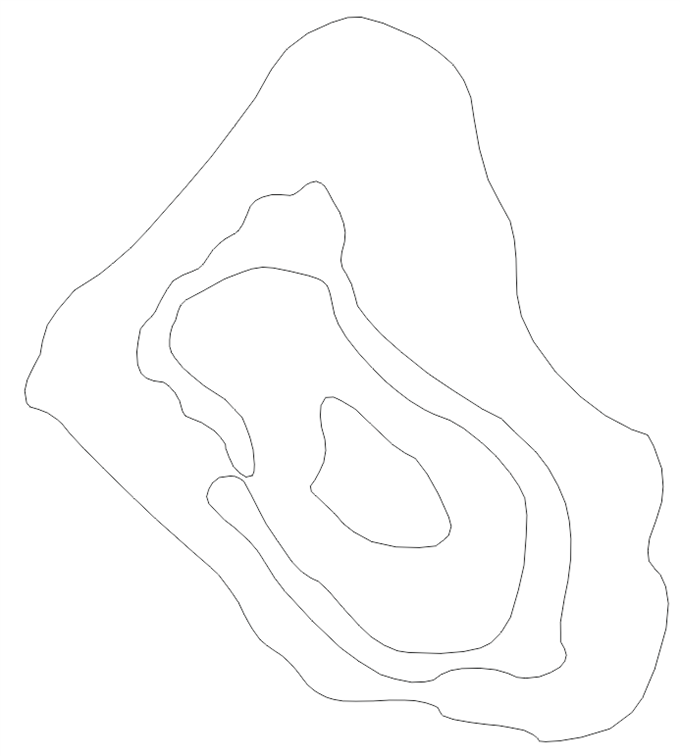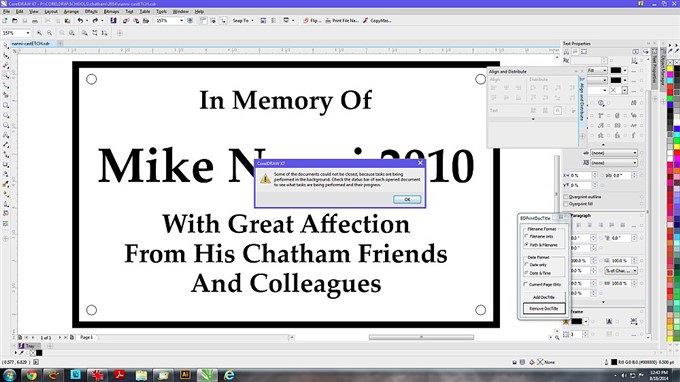I recently upgraded from X6 to X7. I cannot get the edit bitmap feature to work, it is grayed out. I had this same problem when upgrading from X5 to X6. That problem was rectified by a re-install and reboot. After perusing the forum, I have tried, to no avail the following:
1.) Did a complete uninstall of all Corel products. Ran CCleaner to clean up registry
entries. Did a complete reinstall. Rebooted.
Did not fix.
2.) Went into both Corel Photo-Paint and CorelDraw and
reset the "Associate" file extensions under Tools/Options. Made sure that CPT was selected in Corel
Photo-Paint. Double checked the
association in Windows explorer. Did not
fix.
3.) Reset my workspaces (F8) command during
start-up. Did not fix.
4.) Removed my workspaces under
C:\Users\sccarter.DDS\AppData\Roaming\Corel\CorelDRAW Graphics Suite
X7\Draw\Workspace. Restarted
CorelDraw. Did not fix.
5.) Uninstalled Corel Windows Shell. Reinstalled Corel under custom options and
installed the shell. Did not fix.
6.) Waved my magic wand, did a chant, said a prayer. Did not fix.
I am running Windows 7, 64 bit version of x7.
If any other users have experienced this same problem and was able to fix it, please forward the magic potion to me... it would be much appreciated!