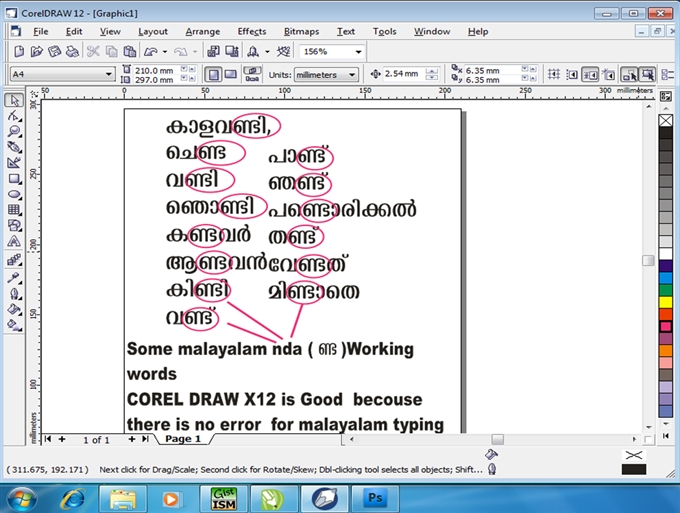Hi,
I am a graphic designer working in kerala, One of the South Indian state Kerala people using to communicate with the language MALAYALAM so nowadays the Indian government proved MALAYALAM language as a national language list.my problem is corel draw letest versions(X3,X4,X5,X6,X7) Have problem with Malayalam typing fonts only one letter(nda)is not appearing or some error coming on the corel draw latest versions,but Corel draw 12 Malayalam fonts working perfectly !!!.so all kerala (one of the Indian state) were printers and designers using corel draw old version .You know kerala's 75% (including around 1.5 lack graphic design studens and around 2 thousand Designers)are depending to typing or design by the Corel Draw draw 12 old version becouse the latest versions have that problem that i mention before.so please solve the problem if we looking for the corel draw latest versions Corel draw 12 have some limitations.if you can solve the problem,it is more helpful us.I hope that you can understd me,If you need any help surely i will help you.
Thanks
Joseph
NB: malayalam typing we using the Indian goverment devoloped indian language supported software LEAP OFFICE ISM.3.0 OR ISM 3.04 I mean If we using by the ISM corel draw12 working perfectly,the other CorelDraw versions(X3,X4,X5,X6,X7,)are working but except malayalam fond letter(nda) the letter nda is not appearing