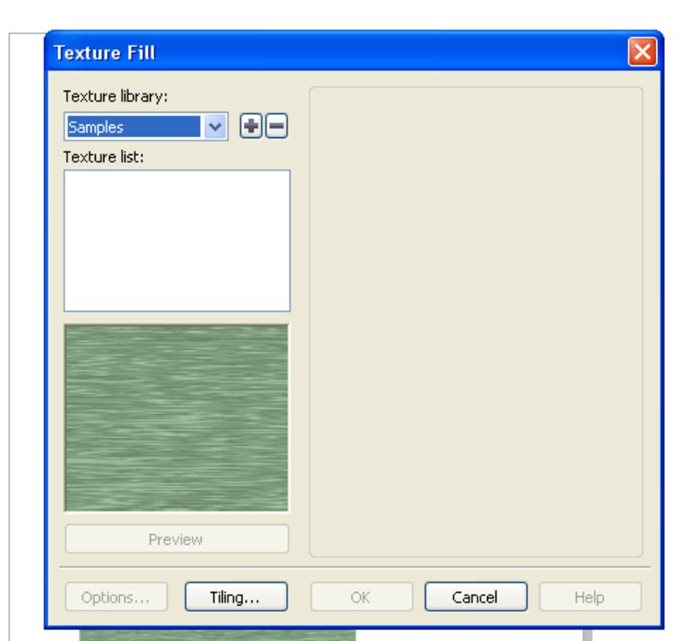Hi all, Windows 7 64bit, CDX7.1 64bit.
I just had windows throw up a message saying something along the lines that CDX7 has not been working properly and that it was now in compatibility mode.
I have been experiencing a lot of issues with X7 as well as finding X7 redraw is very slow. Probably slower than X5 was esspecially in screen refresh rates when moving or altering complex images or groups. Editiing complex paragraph text is a killer watching it refresh for every tiny change. I use Adobe 5.5 PS and Indesign on client files and it has no such issues.
I have been trying to figure out if it was my PC / system. Ive run all the usual driver updates, virus malware, HDD clean and defrags (2 x 2 TB raid drives 20% full) etc etc with no improvement.
Now I get this compatibility message. The program is no better or faster.
Win 7 64bit, CDX7.1
Intel Core i7 3.2ghz
6gb DDR3 ram
Graphics NVidia GeForce GT240 1 Gb ram - runs 2 monitors
I hate the idea of it running in compatibility mode. How do I get it to revert.
Any ideas on why its running so damned slow?