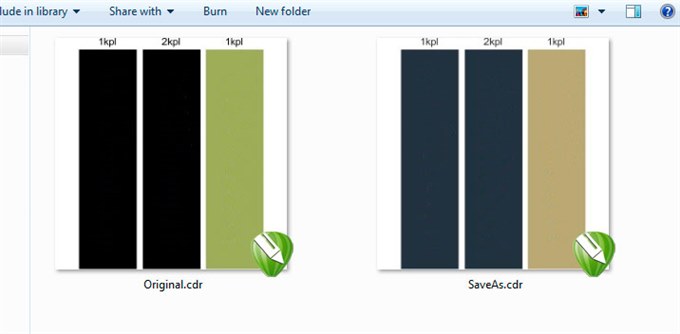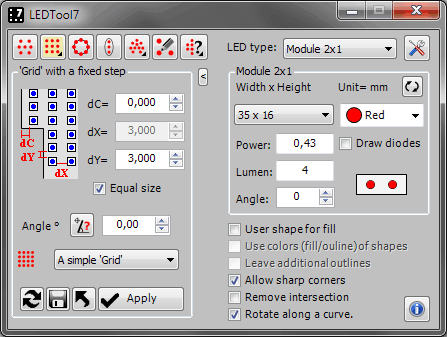This ought to be simple, but it's not for me....
I'm a pastor. Among the ways I am currently using CDX7 is to create .png image files of selected church newsletter columns I've published during my 29 years at my current church, images that I post to an archive on our church website, each headed by a fresh introduction.
Each image consists of a rectangle w/white fill on top of which I place a paragraph text object that contains the content of the posted column. The rectangles are slightly wider and taller than the text objects, so I use the rectangle's size to determine the exported image's resolution size.
I've settled on an image that is 700 pixels wide - which works nicely on our webpages - and is of whatever height necessary for the content of the column. So in Draw all background rectangles are 700px wide, and then are of whatever height is needed for the column being posted. On our website host, I upload an column's image file, get its web server location from the HTML of that page, insert that location into an <IMG/> code on the column's web page, and finally add WIDTH="700" and HEIGHT="(whatever)" within that code - the (whatever) number coming from the dimensions of the rectangle in the CDX7 file.
Most of the columns are about the same length, meaning their boxes are similar sizes. An example of those boxes may be found here...
http://fccem.org/the-and-from-bill-archive/posts/archive-entry-9-may-9-1991
But occasionally the posted column is longer, which produces a box of the same width but greater height. The entry I am posting for today - August 8 - is such a column. As you will see at the following link, the resolution of the image is not nearly as sharp as the previous one....
http://fccem.org/the-and-from-bill-archive/posts/archive-entry-10-january-15-2009
I don't think I understand image resolution. If an image created in Draw at 700x1000px then exported as a .png file at that resolution is posted on the Web, also at that resolution, and looks good and sharp, then why wouldn't a Draw image created at 700x1300px (or any noticeably larger height), exported and posted at its original dimensions, appear with the same sharpness?
Thanks for making it through this post. Hope that made sense. Thanks in advance for your help.