In bookmark 'contact' there are four places for phone numbers but no one for email what is disgusting :/
QR code generator
vectorising line art for laser cutting-engraving
Please can someone assist - I am a newby of 80 years old. I drew an animal using a normal fine point felt pen.
I now need to make this into nice vector lines - how is this done in X3 please anyone?
I am going to cut this out of MDF board using a laser machine
thank you
photo background removal.
Hail the reader,
Removing the background from a picture.
I am reasonably au fait with the use of the cut out lab method for removing the photo background, however I visited a laser company and the person there used the bezier tool very effectively, pulling the nodes around the head and shoulders of the picture and so eliminating the background.
Can somebody please tell me if there is a good tutorial on this - like
1. do this
2. do this etc
Preferably a pdf which I can read as I go.
If not can some one tell me how I may learn to do this?
Thank you
croping an oval from a picture
Hi People,
I am a "newby" with this program and was hoping I could get some training but have discovered that there are no training people in the US??????????? My problem is I do not know how to crop an oval from a picture. Can anyone point me in the right direction on previous discussions or tell me how to do this task.
Thanks for any help, Bill
how to specify an angle on an outside corner
Hi
I am using Corel Draw v 11.633. I would appreciate any help I can get on how to specify an angle on an outside corner.
I am making labels that need to go to a printing house to be silk screened and then applied to metal work. They require dimensions as well as some way of specifying the corners in degrees or size. They can't use the rectangle Corner Roundness percent in the Corel Program. Help please.
Thanks
--Denise
Missing [X] and [√] button/icon on CorelDRAW X7
Hi Corel Community,
I just installed the X7 but there are some things missing, I believe from the screenshot below there was supposed to be an [X] and a [+] button (marked as no.1) and a [√] (check) button (marked as no.2).
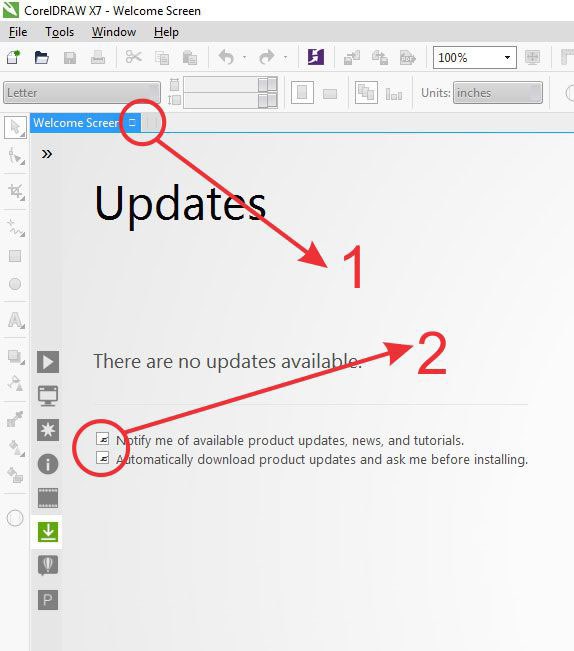
How do I fix this?
Upgrade
How can I upgrade from x4 to x6
Disappearing Colors
I keep having the issue of opening a cdr file and objects (especially text) show up missing. Upon further review, the missing object is there but is lacking its color. the objects can be viewed in wireframe but must be refilled & pinlined with color to be seen. I find this happens alot when opening an file that was saved on a different computer than it is opened. The color is filled with "100% ID:9 Density:100" I can't be the only one with this problem. Anyone have an answer?
Attached are examples of what I am referring too.


How to search for a colour in CorelDraw X6
I'm looking for a way to search for a PMS colour in coreldraw X6. When I open the fill command, I'm presented with a number of different ways to choose a colour, but I cannot search for one. I have the pantone colour 174U and I'd like to be able to type it in and have it show. I do not know the cmky, or rgb values. I can view all kinds of pantone systems, but they are not in numerical order so I can't search that way either. Is there some area I'm missing that lets me type in the 174U and it shows up?
Subscription Support
Hi All
I pay a subscription to Corel for Draw 7 and got this error
"You have exceeded the number of computers on which you may install the product. For assistance, please go to www.corel.com/membersupport "
However I can't see how you get this fixed as it acts as a Support Code but I don't see anything like that in my account setting control panel.
Any suggestions how you actually contact support to fix?
Paul
keep window focus
how do I set a window to keep focus even after I click a user form?
Object Styles - wipe them out easily?
How do I wipe out all the object styles with one click? If I load one that has maybe one or two styles, I'm given a choice of merging or renaming.
Any help out there?
Exporting to JPG takes a long time :(
Hi again,
in version X4 when i was exporting image to JPG it was very fast - 2-3s and i had my file. Here it take much longer - before all those windows will open...the preview will be made...etc.
Do you have any solutions how to make this faster?
One more weird thing - when im changing the resolution...its change me also size of my image (its smaller or bigger acording to what i do with resolution). Its strange cause i always have 100% and original image size at the same level.
Why is this happening?
greets
Maciek
TWAIN or WIA for X5 running on W7-32b?
I am scanning from two different Ricoh high-volume MFPs and they offer both drivers for each machine. What is the best driver for this setup?
I am very familiar with the TWAIN driver, which has been updated but mostly unchanged functionally for almost 10 years. Ricoh's latest software offerings have been a little odd, but I would be willing to try the WIA driver if there's any advantage.
Is it alright to have both installed at the same time?
Thanks in advance for any advice!
changing/adjusting values in eg. outlines
Hi,
hope somebody can help me out here...
I recently upgraded to win7 and had to re-install my CD X4. So far no problem, but:
when I drag eg. a rectangle and give it an outline, then try to change the outline thickness to, let's say 2 mm and i push enter, Coreldraw automatically makes it an outline of 20 mm . Same with adjusting the standard beginning 'paper', when i try to bring the size down because i need to export to PDF it won't take sizes I input .
Most of the times it enlarges the request done with a factor 10. so 4.000 becomes 40.00.
Anybody got an idea?
Thanks in advance.
Truck stop P1140244
This shot was taken a few years ago.
I can't remember where it was taken. I must be getting old.
Phil
Edit in photoshop
In the pas, there was somebody who wrote script o edit bitmaps in Photoshop instead of photopaint.
This script in legacy worked until corel X6 64bit, now on X7 it's stopped working.
Is there any other way to make photoshop as default bitmap editing program?
please help
hi my grandpa recently died and I wanted to honor his memory by putting up some of his pictures he made on the internet. However the versions of corel draw he was using is like 3.0 - 5.0 can anyone help me get like a trial or a viewer to get these pictures. I tried the x7 version it wont open a file that old. any help is greatly appreciated. Thanks, Al
Font Name
what the name for this font ?

Drawing Arrows
First post for me.
Well, I've had Corel Photo Paint X6 for several years. Old versions had lines, where you could have arrows on one end. This version doesn't apparently.
I do a lot of graphics where I need to draw in an arrow pointing to something in the picture, and I'm getting tired of manually creating them.