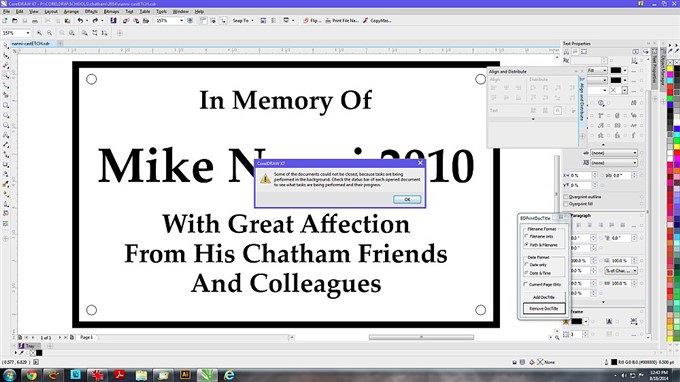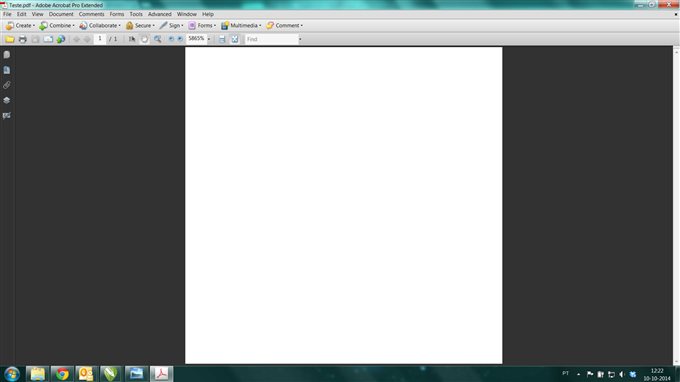Hi,
When I use a magic wand mask to select a range of pixels, the correct range is selected plus a couple of pixels in addition.
When I use a Freehand mask to add areas to a mask, I see the same behavior: the area I select is chosen plus a little bit more.
When I then use a Freehand mask to remove areas from a mask, the selection seems more precise and is limited to just what I select.
Can you help me better use the mask tools. Ultimately I want my selection to be masked, and then if I remove pixels or something, a feather of 1 or 2px to be applied.
Thanks,
Sean