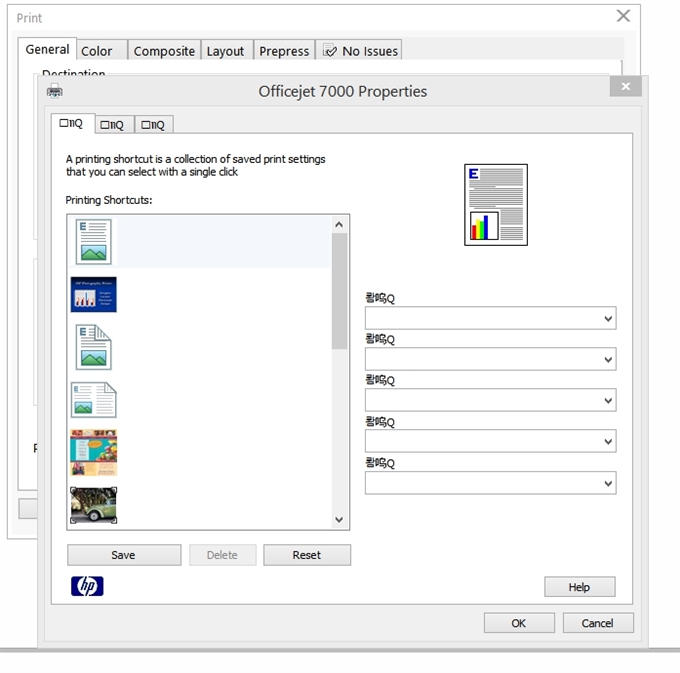It happens to me about 50 % of all time when I'm using the Paper Size dialog to crop an image:
No matter which alignment I select in the Placement drop-down box, PhotoPAINT uses the opposite direction.
This doesn't always happen, but it happens about every second time I use that dialog (and I use it often). It seems the error occurs randomly, probably not initializing some internal program memory location correctly.
This error is sooooooo annoying and frustrating!
Please fix quickly.
Thanks,