How to enable Edit Bitmap tab on Property Bar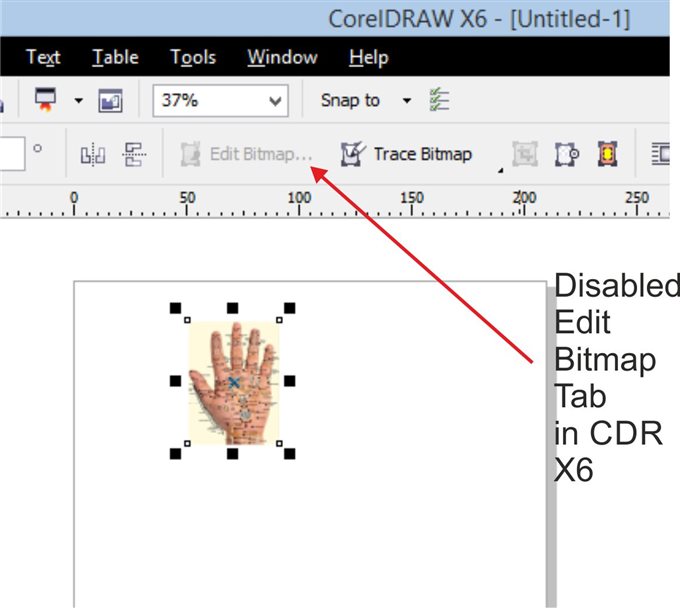
How to enable Edit Bitmap tab on Property Bar
Edit Bitmap
Text proportional increase
How can I determine the amount of fonts (for example 10mm) the proportional increase (more inscriptions), namely me, if I write more captions and centered fixed width of 250 mm, the result is different height
Printing Issue in CDR X6
Apologies if this has been covered elsewhere, or something basic I should know. But I've combed the forums, the help files, as well as doing a general web search, and I cannot find the answer.
The issue: When I print, my documents margins are off. For example, a 3.5 " x 2" business card, all content contained within boundaries. I've tried it as a single card, making a full page (for Avery sheets) with the imposition layout tool, and well as a full repeated page of 10, on a document sized 8.5" x 10". I've adjusted gutters, margins -- basically anything I can find that's editable -- and no matter how it looks in the screen print preview, it prints slighty off, which on a perforated sheet pretty much ruins them all.
In regards to my above example, my left & right margin are 0.75", and my top/bottom margins are 0.50". There is no space between the 2-across/5-up cards. Again, looks fine on my screen preview, but prints 'slightly' to the left. I've gone so far as to adjust my graphics, moving them slighty to the right to compensate -- still fails.
I hope someone has the solution. I'm about to tear out my hair from frustration!! ![]() TIA.
TIA.
PS: I've tried multiple printers, thinking that could be the issue, but the problem was repeatable no matter which printer I used.
Update Hasn't Fixed Imposition Layout Tool
It is still not possible to manually set margins. If you deselect auto margins, the boxes where you enter the measurements are still greyed out. This needs fixing urgently.
Creating symbol libraries/folders
Good day. I am a new user to Corel Designer. My question is with regards to the Symbols Docker and the tree structure. I am creating my own symbols but I want to organize them into folders. So under "Local Symbols/Symbols" I might have a folder called "Item 1" and another "Item 2" and so on.
cdr file does not incorporate font on save?
In old version i saved with incorporate option font to read file on pc without that font.
Is not more possible in cdr? Only in pdf?
Tks
How to set default monitor to open on?
How do you set which monitor Draw should open on (and all other Draw windows)
i used to use UltraMon, no longer have it.
i've tried some settings in the Nvidia settings and they do not work.
suggestions?
btw: windows 7 and extra monitor is Wacom Cintique; corel x7
-jhandsome ohn
Edit Bitmap Not Working in X7
I recently upgraded from X6 to X7. I cannot get the edit bitmap feature to work, it is grayed out. I had this same problem when upgrading from X5 to X6. That problem was rectified by a re-install and reboot. After perusing the forum, I have tried, to no avail the following:
1.) Did a complete uninstall of all Corel products. Ran CCleaner to clean up registry entries. Did a complete reinstall. Rebooted. Did not fix.
2.) Went into both Corel Photo-Paint and CorelDraw and reset the "Associate" file extensions under Tools/Options. Made sure that CPT was selected in Corel Photo-Paint. Double checked the association in Windows explorer. Did not fix.
3.) Reset my workspaces (F8) command during start-up. Did not fix.
4.) Removed my workspaces under C:\Users\sccarter.DDS\AppData\Roaming\Corel\CorelDRAW Graphics Suite X7\Draw\Workspace. Restarted CorelDraw. Did not fix.
5.) Uninstalled Corel Windows Shell. Reinstalled Corel under custom options and installed the shell. Did not fix.
6.) Waved my magic wand, did a chant, said a prayer. Did not fix.
I am running Windows 7, 64 bit version of x7.
If any other users have experienced this same problem and was able to fix it, please forward the magic potion to me... it would be much appreciated!
CorelDraw changed Internet Explorer
I have an unusual problem. Since installing Corel X6, or one of it's add-ins, whenever I download a program from the net with IE, it tries to download it as a .PAT file and use Corel (X6) to install it.
The only add-ins I've installed are Drawstone and Design Pack, and it was doing it before the DP installation.
Has anyone else seen this issue?
Tom
Desktop color is rgb not cmyk?
When I eyedropper my desktop in X4 it says it is cmyk white. Doing the same in X7 says it's rgb white even though I have it set to cmyk in the options. Don't really care but just noticed it when troubleshooting why a co-worker's file printed an off white color instead of treating white as no color.
that workstation has X7.1 but I'm still on X4. When I open the file in X7 the background for the print is CMYK white. If their are no other blends in the graphic we will always print as eps. This particular design has blends and such so we print it as an rgb tiff. The white in it came out a very light gray. I need to figure out why the white isn't being treated as "no color" since our material is already white. Gotta be something different in the color management?
unable to load VGCore.dll in coreldraw x7
While running coreldraw x7 we are getting this error. kindly guide how can this be sorted out. kindly find attached the screenshot of the error.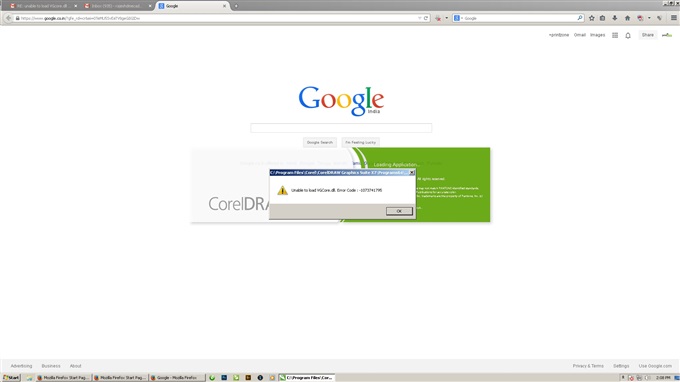
X7 Ideal computer system
I will be purchasing a new computer to upgrade to X7. I would like to know more of an ideal computer system rather than just the minimum requirements. Thank you.
CorelDraw X7 Saving issues
just upgraded to corel x7 and I keep getting this message every time I save manually.
*.cdr was modified by another user since you opened the file. To prevent losing your changes, please save the file with a new name (File>Save As).
I don't want to keep saving files with a different name every time I manually save. Any ideas how to fix? Is anyone else experiencing this issue?
X7 freeze on saving doc
coreldraw save status freezes when saving doc.
the doc originated in X4 and was updated in X7.
HELP.
X7 Window shifts
Why does the program window shift when I save a document? Has anyone had this weird blip happen to you?
PLEASE FIX THIS.
Extrude
I have CorelDraw 11 and make 3 Squares right next to one another. Then I color the middel one Yellow and the 2 end ones Brown. Then I Group all three of them.
Then I take all 3 Squares that I just Grouped and select it and go to my Extrude Tool Box.
And yes I can make it 3D and it works and the 3 Colors Extrude as well it all works.
Now say I start this whol thing again but now I make my 2 end Squares Bigger then the Middel one. Then I Group them and Extrude them it still works but the Yellow one is see through from above.
But like I say if I keep all 3 Squares the same size they all stay a Solid Color when I Extrude them.
Why I just wanted to know?
I have to re-load macros on startup
Let me first start off by explaining what I am trying to accomplish (maybe someone has some better way to go about accomplishing what I want.) At our business we have several different materials, and thicknesses that we cut. As the customers place their order online, our server automates their letters and fonts that they want cut, along with a pattern fill color depending on what material, and what thickness they use, and then that order is saved in it's file.
There are plenty of times for one reason or another that we have to manually apply the correct pattern fill for the order using the fill tool->pattern fill->full color-> and then selecting the correct pattern fill from the list. It gets tiresome pretty quickly after doing it several times, and from time to time the created pattern fills will no longer be in their user profile. So for a while we searched for a way for have a "pattern palette" similar to the color palette, with patterns saved in one location on our network.
The best way we have found to accomplish this is by making a macro to pull the pattern fill from the network, and apply it to the shape or letter. Then We have changed the icon for the button to run the macro to resemble the pattern, and created a separate toolbar to hold those, thus creating our "pattern palette"
So after all that, here is the main problem I am looking for a solution for. I have created a separate macro project, with the macros saved in it. (circled in the image below.)
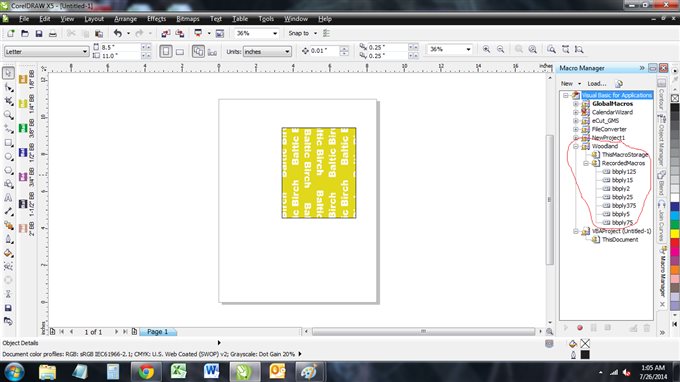
Everything works great until i close coreldraw, and then re-open it. Once that happens, the project is no longer available. (as shown below)

I can then go and re-load the project, and everything works fine again. I just don't want to have to do that all the time, and train all of our other users how to load the macros, and where they are located, etc etc.. It seems like there has to be a way to have it always load.
Any suggestions that anyone has would be greatly appreciated. Keep in mind that I am pretty new to the world of macros, and could have VERY easily missed something simple. And like i said, if anyone has any ideas of a better/simpler way to accomplish the fill task, that would be great as well.
Exported gradients
I just discovered that I cannot get CDX7 to publish to a PDF and have a gradient hit the pdf as a smooth shade (axial) object. Instead, X7 breaks the gradient into individual objects for each step of the gradient.
X6 works fine on the same file (well, back-saved).
I have attached a file for checking. You'll need Acrobat to check the gradient type, but importing or opening the Published PDF will demonstrate what I am yammering about.
Please tell me that there is a setting I must have missed...
Thanks, Mike
Why the gradient effect with Interactive fill tool is so bad?
Obvious appearing scales.
This is what I am talking about:










