This shot was taken six years ago. At the time, I considered the mood
of the image to be gloomy.
I must be getting old. I now think of the mood as quiet and very
relaxing.
I wonder how other people react to fog images.
Phil
The artworks of J. Diaz are all spectacular, but I think this community is disrespecting the winner of last year (Alexei Oglushevich) by not publishing his job.
Hi all, first post.
I've scanned all the categories and not sure which one to post in, so as I'm now using X7 I thought this a good place to start. If it should be posted elsewhere, please advise.
My place of employment uses an Esko Kongsberg cutting table primarily for sign manufacture.
Esko provide a 32bit plugin for Corel that creates registration marks which the Kongsberg reads.
Unfortunately, it seems to be compatible with X4 and below but nothing else.
I have been sending emails to Esko for around 6 months but they show no interest in upgrading. Funny though that the Illustrator plug is right up to date.
I'm trying to get used to working in X7 (installing the 32bit version hoping the old plugin might work) but find I'm saving as X4 then switching over to X4 to complete the task at hand anyway.
I've tried making a macro myself with no success. It seems like it should be so simple.

Could anyone point me in the right direction to sorting this problem out?
Thanks for any help
Tim
How to set the paragraph text style for CHANGE CASE to sentence case in coreldraw x6
urdu word can change(move) with shape tool in X6
But not can change(move) with shape tool in X7
urdu font, X6 file and X7 file are attached
https://www.dropbox.com/s/i5ebjypy7f7fka2/Jameel%20Noori%20Kasheeda.ttf
https://www.dropbox.com/s/7pd3k06tmdptd8b/CorelDRAW%20X6.cdr
https://www.dropbox.com/s/gayn6tcevihymo8/CorelDRAW%20X7.cdr
Hey, everyone,
I work in a print shop, and for the longest time, we were using CorelDraw 12. Over the past year and a half, we've started using X6 on our new computers. One of our computers can't handle it but has other software not compatible with Windows 7, so we still use 12 on it. Subsequently, I wind up saving the files as version 12 files instead of X6 files so my boss can open them. I've saved his palette on my computer, but we are having problems with color between the computers.
When we print to our color printer, the colors are sometimes drastically different. PDFs sent to our vendors and printed by our large format printer also have color issues. Saving the file in X6 seems to irrevocably change the files, so when we open the file in 12, the colors are completely wrong. As far as I can tell, the color profiles within the documents are being maintained between machines and programs. We need to eventually retire the old computer, as it's starting to show its age. What should I be looking for to get to the bottom of this problem? I will provide further information as required from work tomorrow.
Thanks in advance for your help.
Nick
Hi,
Long time user and lover of Corel here, but I must say, every upgraded version of Corel never goes smoothly for us.
We have a specific colour palette that we created with all of our sublimated colours saved with a code, C001, C002, C003 etc.
Since X6 these colours are no longer being identified when the colour is selected in the document, they are only showing as their CMYK colour values. I have marked 'set as default', I have tried changing them to spot colours (as suggested by somebody here in the forums), nothing seems to work.
However, if we create a new artwork within Corel X6 the colour name is noted and displayed in the status bar.. I'm assuming this is a compatibility issue with the previous type of Corel palette (.cpl) not being recognised by the new version of Corel.
PLEASE HELP, I cannot upgrade until this is rectified. For me, this is a pretty big issue, and a massive oversight.. it has slipped through to both X6 and X7.
Is there a way to evenly distribute an outline?
I want to create a coupon. I'd like the hashes of the line to be centered on the corners. I know the size of the object and the dotted lines will need some changes, is there a way to easily do this? Is there a Macro for this?
This what I am getting, but I want the result on the right.
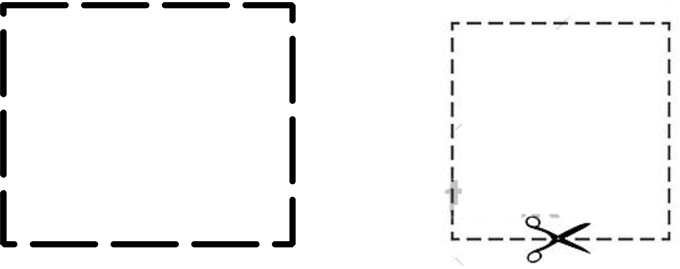
My wife uses Japanese Windows 7 64 bit. The first time she starts either Draw or Paint it crashes, every time. After that either will start up OK. It doesn't matter whether she launches Draw first or Paint first. The first one chosen to launch crashes. It has to be something shared by both Paint and Draw. I tried a factory reset but that didn't make a difference. Any suggestions as to how to resolve this issue. She hasn't applied any updates but neither have I and I don't have the problem (Western Windows). Thanks
I have looked at Barcode wizard, and it does not have the data matrix barcode in the list. Is there a Corel Draw add in to generate this type of barcode?
Has datamatrix barcodes been added to CorelDraw yet? I am working on serializing parts, just got the macro working great. Now my boss tells me that he might want to add a datamatrix barcode. If not availible in Corel does anybody have any suggestions for generation one and adding it to the document via VBA?
Thank you.
TOM
Hello all,
New user and first post...
One of the companies I support is using CorelDraw X3 to create data plates for components to be created using various silk screen and laser etching machines. At the moment, they are hard coding the data into the template. In order to print batches instead of single items, we are trying to assist them in pulling in data from a spreadsheet (most preferred is a .csv file).
I have figured out how to use the Print Merge function to pull in most of the data. The one item that is still eluding me is a 2D matrix, or UID, that needs to be created on the template. This is similar to a linear barcode. I need to pull in the data from the spreadsheet, in this case a single line of text with special characters, but I need it displayed as a 2D matrix.
I believe I read somewhere that barcodes are not supported in X3. Is this true or is there a way to import this data into a barcode format?
Attached is an example of a 2d Matrix and here is a sample of the data string:
[)>0617V192071P9346412S11488
(there's and end of transmission special character on the end that I couldn't get to paste, looks like a superscript backwards L)
Thanks in advance for any assistance.
Hello,
I have the Corel x6 for about 1 year now, and i had little to non problems with it, but since friday, he does not want to export or save any file in .pdf. I used to export and save files to pdf every day, because i have a cutter-plotter that will only cut the outlines if i save it to pdf. What do you recomend i do?
I'm using Windows 7 64bit + Intel Core i7 3,9Ghz + 8Gb RAM
Thanks in advance
In a Corel Draw X5 class I am taking, struggling with an assignment
1. To draw flower stem that is from thin rectangle
2. Change rectangle into curve, Ctrl+Q.
3. Select the Shape Tool.
4. Click Select All Nodes.
5. Click Elastic Mode button,
6. Use cursor to shape rectangle into a stem.
I have gone through these steps time and again but the stem does not look like a step with curves, etc.
It looks like a rectangle with the sides moved a bit - no curves.
Any clues or sources to help me understand this?
thanks
What is that and how to turn it off or toogle between other options?
Thx for help
With the move of the CorelDRAW Community site to a new domain on 2014-05-06, it appears all the links to GDG John's excellent VBA Macro-Writing Tutorials/Videos have been broken -- see community.coreldraw.com/.../gdg-macros-vba-lessons.aspx (i.e., as of 2014-05-07, the GDS video series no longer load).
Seeking more HOW-TOs and practical examples of DRAW's API & macro capabilities in action (although, yes, the existing Object Inspector, eBook and Online Help are a very nice summary start), is there any chance of getting these links to John's handy work fixed shortly? THIS WOULD BE MUCH APPRECIATED!
Hi!
When trying to print from Draw or Photo-Paint (X7), the print window opens, but it is not full size, with part of the right side missing, and with no way to make it full size (that I can see).
That is, for 'Preferences' I see 'Preferen' (top right), and on the bottom right I see 'Sav' instead of 'Save'.
I am running it under Windows 7 x64.
Are others getting the same?
Steven.
It may be a silly question, but I can't move the status bar from the bottom to the top. In X5 or 6 I remember a menue point at the context menue of the status bar "Position". Where is it in X7? Thanks in advance for your help.
Has anybody an idea to get rid off some Windows Fonts?
In my CDR-Dropdownlist are listed a lot of Fonts, that I don't want to see or use and the are only spamming my font list. Like DotumChe, Gisha, Gadugi, BatangChe etc.
I tried to delete them the usual way in the Windows/Fonts-Folder. But I always get the information that those fonts can't be deleted as they are system fonts. They maybe system fonts in Korea or Pakistan but in Germany.
Is there any tool or way to solve this problem. Will be thankful for every hint...
I cannot find the "Weld Target" command in CorelDraw x7 I use this all the time. I know there is "weld to" under shaping I need the command so that I can assign a hot key.
Please advise.